If you're looking for a way to record your screen, try the app Screen Recorder. This utility makes it possible to record anything and everything that happens on your device's screen and offers an easy way to create your own tutorials or gameplay videos.
Screen Recorder is super easy to use, even if you've never used similar apps before. To start recording your screen, just open the app and tap on the 'record' button. After that, a three-second countdown timer will appear, which gives you a moment to open the app or content you wish to record. Once it's recording, just hit the same button again to stop it.
Screen Recorder also offers various resolution options, and makes it possible to record with your device's camera while recording the screen, so you can record both the screen and yourself commenting on what's happening on it.
Once you've completed the recording, you can view it (and all your other screen recordings) in from saved items tab. From the same tab, you can share your creations with just a tap, or delete them to be able to store more videos. Create your own HD screen recordings with the easy-to-use app Screen Recorder.
Requirements (Latest version)
- Android 4.2, 4.2.2 or higher required





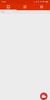





















Comments
There are no opinions about Screen Recorder yet. Be the first! Comment